nutraCoster tm Professional 2.1
Nutrition Labeling and Costing Software
★ Recipe / Formula Nutrition Analysis and Costing ★
★ Nutrition Facts Labels ★
Nutrition Facts Labeling
- Print US Nutrition Facts labels that comply with the requirements of the Nutrition Labeling and Education Act (NLEA) (Labels are valid on products produced before January 1, 2021. Use nutraCoster 3.0 for newer-style labels.)
- Print Canada Nutrition Facts labels that comply with the requirements of the Canada Food Inspection Agency (Labels are valid on products produced before December 14, 2021. Use nutraCoster 3.0 for newer-style labels.)
- Include ingredient listing with Nutrition Facts label
- Include allergen statement with Nutrition Facts label
- Print multiple labels per page
- Save labels in various graphics file formats including JPG
Nutrition Analysis

- Calculate nutrient content and print Nutrition Facts labels for your products
- Account for nutrition changes during processing, including moisture loss/gain and fat loss/gain
- Determine which ingredients contribute calories, fat, etc. to any recipe
- Calculate Net and Effective Carbohydrates
- Calculate eligible Nutrient Content Claims
Recipe Maintenance

- Unlimited number of recipes
- Unlimited number of ingredients and an unlimited number of process steps for each recipe/formula
- Use any recipe as an ingredient in another recipe. This allows mixes, sauces, batters and doughs to be easily used in more than one product
- Account for moisture loss and other nutrient and production losses
- Scale recipes to calculate the cost and ingredient requirements for any size batch
Product and Menu Costing
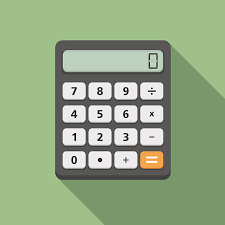
- Calculate Product Costs including labor, materials, packaging and overhead for any size batch
- Uses state of the art production control technology (nutraCoster is a true multi-level Bill of Materials).
- Calculate gross margin or selling price for each product or menu item
- Explore “what-if” scenarios as margins or costs change
Labor and Overhead Costing

- Divide each process step into Setup Time (which is constant for any size batch) and Assembly Time (which is proportional to batch size)
- Assign one or more workers to perform each process step
- Assign each worker to a Labor Class
- Use the Labor Cost Calculator to assign a burdened labor cost to each Labor Class, including taxes, benefits, etc
- Use the Overhead Calculator to accurately calculate total overhead costs
- Allocate overhead to products or to labor classes
- Determine the overhead contribution to cost for any product
Reports

- Scale recipes by printing any report for any batch size or serving size
- Product Costs including labor, materials, packaging and overhead for any size batch
- Calculate gross margin or target selling price for each product and flag products whose actual margins are deviating from the target
- Where-used report - find all uses of any ingredient or mix
- NLEA (US) and Canada compliant nutrition labels, including optional nutrients, ingredient lists and allergen statements
- Nutrition content for any serving size
General
- Network ready
- Security features - require user login and/or password
- Control access to any procedure or report for any user
- Windows XP, Windows Vista, Windows 7, Windows 8 or later
- Pentium 200 or faster processor
- 32 MB RAM or more. 64 MB recommended
- 60 MB free disk space (more for optional ingredient libraries)
