SmallPICS tm 2.0 for Windows
Order Entry/Invoicing/Accounts Receivable/Routing
★ Accounting for Wholesale Bakeries ★
Order Entry

- Powerful Standing Order procedures allow automatic generation of recurring orders
- Previous customer orders are retained on disk - limited only by allocated disk space
- Simple review of previous orders - easily copy a previous order to a new order
- Generate detailed order summary reports
- Change or cancel orders at any time
Production Planning
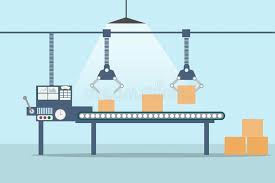
- Generate products ordered totals for arbitrary periods
- Calculate dough requirements
- Print packing slips
- Print route delivery reports
- Print product delivery labels
- Powerful label designer
Invoicing

- Print on plain paper or any preprinted invoice form
- Unlimited reprinting of invoices
- Easy batch printing of invoices
- Powerful invoice designer
Accounts Receivable

- Previous customer transactions are retained on disk - limited only by allocated disk space
- Print balance forward or open item statements for arbitrary statement periods
- Print aging reports as of any date
- Automatic entry of COD payments
- Maintains complete audit trail
- Numerous detail and summary reports
- Powerful statement designer
Sales Analysis

- Sales Rep commission reports
- Monthly customer sales rankings
- Monthly product sales rankings
- Weekly product order and shipping trend reports
- Product summary by customer
Guaranteed Sales

- Easily enter product returns
- Automatically generate credits from returns
- Product returns reports by customer, product or route. Reports may be for arbitrary periods, and may include any combination of days of the week
Route Accounting

- Easily schedule deliveries
- Track quantity loaded, quantity delivered, fresh returns and stale returns
- Route Reconciliation makes sure the driver brings back the correct cash and product
System Requirements
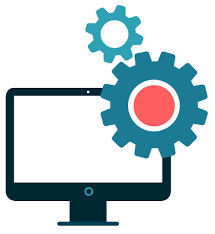
- Windows XP, Windows Vista, Windows 7 or later
- Pentium 800 or faster processor on both the server and each client, or on the single machine. Faster is better
- 128 MB RAM or more on both the server and each client, or on the single machine. More is better
- 300 MB free disk space (or more, depending on how much order and A/R history you keep). If upgrading from SmallPICS 1.1, have at least 25% more free disk space than used by V1.1
- Screen resolution of at least 800x600. 1024x768 or higher is recommended. You will not be able to see all of some windows at 640x480 resolution
- For running on more than one machine, requires TCP/IP protocol installed. When running on a single machine no network is required
Client/Server Operation

- SmallPICS 2.0 is designed as a client/server application. It can be run on a network or on a single machine.
- When run on a network, the server application runs on the server, and the client application runs on each workstation. (You can also use the server machine as a workstation by running a client on the server machine.)
- When run on a single machine, both the client and server run on the same machine.
